New Accessibility Law
The European Accessibility Act and WordPress: What to do Now
If you run a site built on WordPress (or develop for WordPress), and you serve or target EU users, the EAA now applies to you.
Key implications:
- The business (site owner) carries the responsibility, even if they use WordPress themes/plugins.
- Every part of the site matters (pages, forms, checkout, support)—not just the homepage.
- Themes and plugins must also be accessibility-friendly; if they aren’t, they create risk for the site owner.
The European Accessibility Act (EAA) is now in effect. Learn what it means for WordPress web creators, the risks of non-compliance, and the practical steps you can take to make your site more accessible.
10 tips for making your website accessible
Here are some tips to see how your site is doing for accessibility, and what to do.
Even in 2025, many websites are still inaccessible, creating barriers for users and failing to meet web standards required under the law. So, how do we keep up with best practices and avoid creating inaccessible experiences?
Email Accessibility: Your Ultimate Guide
This is from the archives from back in February, but bears reposting.
You strive to deliver the perfect email experience to your subscribers. But if you’re glossing over email accessibility, you could be alienating those with visual, physical, cognitive or neurological disabilities.